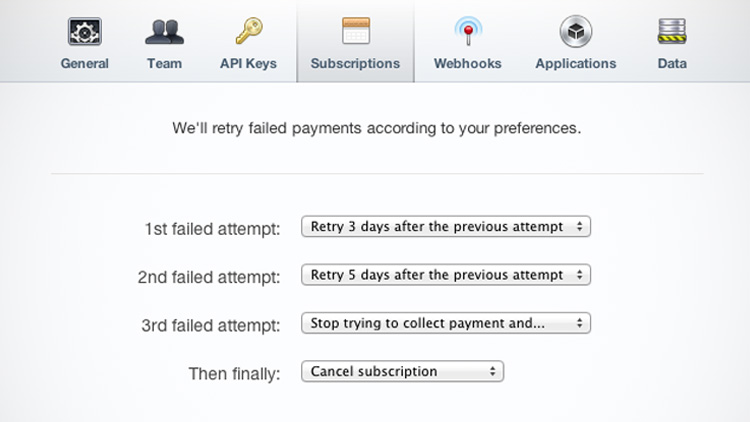
While in the early stages of launching ZANKME.com, I put in a call to Google to help me with my adWords campaign. They were unbelievably friendly (I AM giving them $ after all). The man helping me noticed that I don’t yet have a privacy policy and said it’s probably time to get one and link to it. Perhaps it would even help my google page ranking. Great. Now what? I was able to make a free online privacy policy in just a few minutes using this site:
http://www.freeprivacypolicy.com/free-privacy-policy-generator.php
It’s pretty easy to do. The privacy policy is there for the benefit of all. Transparency is king, so making it humanly-readable is also important. More on that in a bit.
After completing the policy, click to the next screen…then waaaay down past the up-selling ads to the small text link at the bottom, then the next pop-up window has another link starting with ‘No Thanks…’ and they’ll send you an email with your user name and pswd. From there, log in and viola! There it is. Apparently you can create multiple policies. Great if you’ve got multiple business interests.
Click on Edit/View and copy the HTML code from the lower box and put it on your ‘privacyPolicy.html’ page (or whatever you call it).
Remember, in California, you must put the policy on the home (or very next) page and the link must contain the word ‘Privacy’.
In the formatting of the policy text, I found a few instances of unwanted semicolons. I got rid of them with a simple find-replace:
find: <br />;
replace: <br />
Next up, it’s a good idea to start on a personal note. Write a bit as an intro using a conversational tone. Something like:
ZANKME is committed to protecting your data.
Here is how ZANKME uses the data it collects and safeguards your personal information you provide:
That’s it! You’ve got a free, customized online privacy policy.
Good luck.



