
How many times a day are you going through your inbox, reading only one out of 10 or 15 or even 20 emails, because they’re all spam? I’ve been asked a lot lately what I do to keep my spam numbers in check. Here’s a simple list of what I’m using that provides quite a lot of protection. Like most things, no single plug-in does everything, so I rely on an ensemble of different plug-ins and a bit of custom hacking and a touch of common sense. Let’s dive in. A quick word on plug-ins, or WordPress themes (or most things for that matter). There are a few good things to look at when installing new software, even plug-ins. Let’s take a look at some information displayed on the Stop Spammers page. 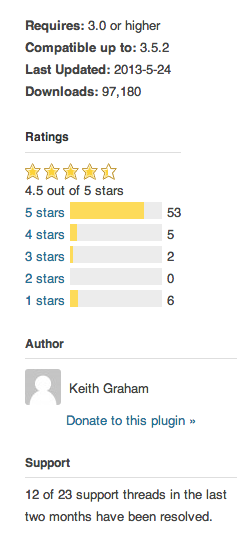
Here are some good things to look at and questions to ask yourself before instalation:
- Are there a lot of mostly positive reviews? Definitely yes for this plug-in.
- How long has the software been around? Is it a v0.2 (maybe not so good) or v4.3 (potentially great)? Generally speaking, as developers go higher in version numbers, the software matures and there can be fewer bugs. Of course (thank you Windows!) sometimes as version numbers increase product quality decreases, so beware. This one is on a fairly high rev. number and was updated a few months ago.
- Is it compatible with your WordPress version? This is important; we’ve all had plug-ins stop working after a big WordPress upgrade. Don’t get caught in this situation! Verify compatibility before installation or upgrade.
- How popular is the plug-in? Not as important, but still useful info.
Here’s what I do to stop spam:
- The first four are plugins. I have found that a suite of plug-ins works better than any one single does. Here is my list.
1. Stop Spammers: The Stop Spammers Plugin checks comments and logins 15 different ways to block spammers. 2. Akismet: Typically comes with new WordPress installs. 3. Growmap Anti Spambot Plugin: 4. Email obfuscation – The fourth is a way of representing your email address in a form that is much more difficult (but still not impossible) to harvest from your site. It is done by replacing your email address by the corresponding HTML entity codes. Check out this page for a full list. Here’s how it works: Let’s say your email is bob@email.com. To represent this in HTML entity codes, you would look up each ASCII letter and write its HTML entity code. So, b = b, o = o @ = @ etc. until you have written out the entire email address. This is not human readable, but when displayed in HTML, will say “bob@em.com”, just as you intended. 5. Use the appropriate Discussion Settings. Here are mine. Of course, you can make this a bit more closed off, by disallowing comments after 14 days, but I find them to be too valuable to limit, and with the plug-ins mentioned above, I’ve found that I don’t really get all that much spam anymore.
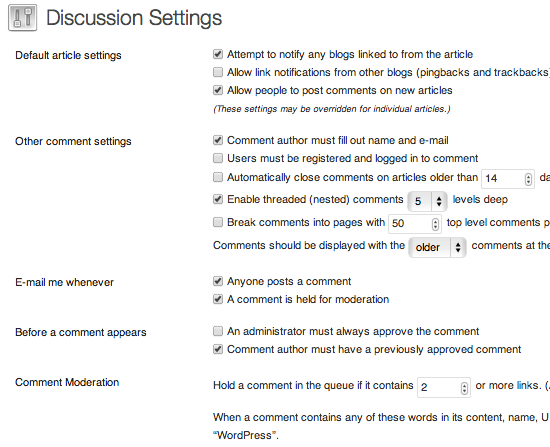
I hope this really helps reduce or even eliminate your spam woes. Please let me know in the comments if you have a solution that really works for you that I have missed. Thanks!



